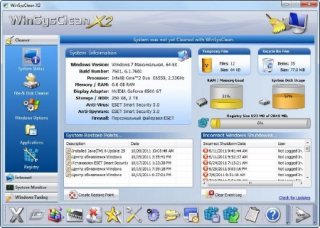WinSysClean - автоматически оптимизирует систему Windows, удаляя ненужные и поврежденные файлы, некорректные ключи реестра, неверные шорткаты и многое другое. Программа использует алгоритм тщательного анализа реестра для полного восстановления реестра Windows. В данную версию входит 84 различных операции по восстановлению и очищению.
В программу также входят функции настройки Windows; возможность изменять экран включения/выключения для Windows Vista и Windows 7; создавать шорткаты к Диалогу Windows для безопасного удаления оборудования; возможность отключить перезагрузку системы после установки обновлений и многое другое.
Функция Advanced System Performance Monitor позволит вам контролировать загруженность процессора (с поддержкой до 32 ядер), загрузку физической памяти и заполненность жесткого диска. В графике вы сможете посмотреть, как часто жесткий диск используется для чтения и записи информации.
WinSysClean automatically optimizes your Windows System by optionally removing temporary/unused space wasting files, unused and invalid registry locations, invalid shortcut links, and many more. Uses the most complex registry analysis algorithm in order to repair the Windows Registry. This version includes 84 cleaning and repairing operations.
The most effective registry cleaner
There is no other registry cleaning tool which is easier to use or more effective than WinSysClean, repair your windows with just a single mouse click.
Fully automated Windows Repair and Registry Cleaner
All other windows cleaners puts all the responsibility on you! Are you tired of complex questions asked by registry cleaners ?, Well... try WinSysClean, the ultimate Windows repair tool.
WinSysClean is safe, it uses complex analysis to skip important data from removal
Other tools puts all the responsibility on you, they ask you what to delete and what not, which takes you time and sometimes they make your demolish your Windows. WinSysClean is different from any other System Cleaning Tool , it uses advanced registry and file analysis in order to detect invalid entries, so you don't need to make critical decisions to confirm which entries/files to be removed, because WinSysClean does this for you safely. You can also view a complete log of the operations executed by WinSysClean, after a cleaning process.
Windows Tuning
WinSysClean also includes Windows Tuning functions; change Windows Vista and Windows 7 Log On / Log Off screen image, create a desktop shortcut or hotkey for the Safely Remove Hardware Windows Dialog, stop the system automatically rebooting after installing Windows Updates and more.
Advanced System Performance Monitor
Advanced System Performance Monitor allows you to monitor the CPU / Processor usage, with support for up to 32 cores, Physical Memory Load / Usage monitor and Physical Disk Load / Usage graph. This graph displays how much time the system disk drive / HDD is used for reading and writting data. The graph supports zoom and scroll through hours of recorded data.
Automatically Optimize your Windows System
WinSysClean automatically optimizes your Windows System by optionally removing temporary/unused space wasting files, unused and invalid registry locations, invalid shortcut links, and many more, works with Windows 7, Vista, XP, Windows 2003 Server, 2008 Server R2. Uses the most complex registry analysis algorithm in order to repair the Windows Registry. This version includes 84 cleaning and repairing operations.
Разработчик: Untimate Systems
Страница продукта: www.usro.net/Products/WinSysClean
Платформа: Windows 7/ Vista/ XP/ 2003 Server/ 2008 Server R2
Лекарство: Serial
Язык интерфейса: English
Размер файла: 18,8 MB
Скачать WinSysClean X2 12.0.0.558 Build 1
Внимание! У Вас нет прав для просмотра скрытого текста.
Внимание! Данная статья была написана более полугода назад, актуальность материала и состояние жизни ссылок не гарантируется! Воспользуйтесь дополнительными параметрами для поиска необходимого вам контента! Приносим свои извинения...