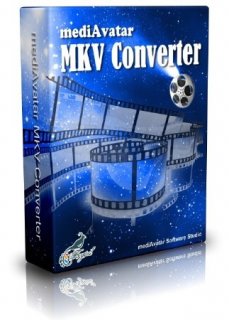mediAvatar MKV Converter - поможет конвертировать файлы MKV, чтобы проигрывать и просматривать их на портативных устройствах, таких как iPhone, iPod, мобильных телефонах 3GP, BlackBerry, телефонах Windows 7, PSP, PS3, Xbox360 и т.д. С легкостью конвертируйте файлы MKV в AVI, H.264/AVC, MP4, WMV, DivX, XviD и MOV, а также извлекайте MP3, WAV, WMA, AAC или M4A аудио из файлов MKV.
Основные возможности:
Переписывайте CD диски в MP3, WAV, WMA, AAC или M4A аудио;
Оптимизированные параметры конвертации для iPod, iPhone, Apple TV, PSP, PS3, Zune, Xbox360, PMPs, Blackberry, мобильных телефонов 3GP, MP4 плееров и телефонов Windows 7; возможность настраивать параметры профиля, чтобы конвертировать видео специально для iPad;
Если у вас несколько устройств, и вы хотите смотреть один и тот же MKV файл на всех, вы можете выставить несколько параметров конвертации одного MKV файла и конвертировать все сразу!
Использует технологию NVIDIA CUDA для увеличения скорости конвертации в 5 раз на любом компьютере, где процессор поддерживает технологию CUDA.
Matroska files, popularly known as MKV, should now be easier to play and share on any portable or home devices, such as iPhone, PS3, iPod, mobile phones, PSP, Xbox360 and others when converted with mediAvatar MKV Converter. You can easily convert MKV to AVI and other popular video formats like H.264/AVC, MP4, WMV, DivX, XviD and MOV, or extract MP3, WAV, WMA, AAC or M4A music files from MKV videos. Additionally, you can compress file size, split or trim MKV vidoes before MKV convert. Be flexible – share more with mediAvatar MKV Converter.
Features:
Convert a MKV file to multiple files simultaneously
From one source file, set different output files in different formats and convert simultaneously.
Split and compress file
Compress a file by setting the target size with the smart bit rate calculator – no more figuring out how to set up complicated file settings!
Convert a segment
Get rid of ads, trailers, and other unnecessary clips by clipping segments of the video – just set the start point and duration.
More parameter settings adjustable
Customize and tweak advanced settings such as video codec, video size, bit rate, frame rate, audio codec, channels, and others.
Capture picture from video
If you love a certain scene in the video, just take snapshot and save as picture file.
Batch process and multithreading supported
mediAvatar suppots batch process and multithreading – it means converting is comparably faster than other MKV converters.
Run the MKV converter in background
Run this MKV file converter in background to save more CPU resources and do other important things all at the same time.
Set after done action
Set an action (hibernate, standby, shut down, exit) to perform after a task is done to save time and avoid waiting.
Preview and snapshot
Preview before and after videos with the built-in player; take snapshots of scenes and save as picture file.
Системные требования: Windows XP (SP2 и выше)/ Vista/ 7
Поставщик: mediAvatar Software Studio
Страница продукта: www.mediavideoconverter.com/mkv-converter.html
Лицензия: $25.99, а нашим посетителям бесплатно!
Язык: English
Размер файла: 30,85 MB
Скачать mediAvatar MKV Converter 6.0.14 build 1104
Внимание! У Вас нет прав для просмотра скрытого текста.
Внимание! Данная статья была написана более полугода назад, актуальность материала и состояние жизни ссылок не гарантируется! Воспользуйтесь дополнительными параметрами для поиска необходимого вам контента! Приносим свои извинения...
Внимание! У статьи пока нет комментариев, оставьте первым свой комментарий?