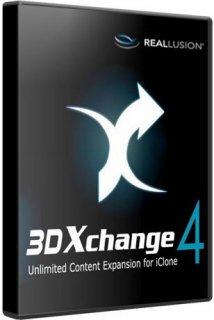3DXchange - это инструмент для преобразования и редактирования 3D-моделей, обогащающий 3D-контентом iClone. Импортирует модели из 3ds, OBJ, Google SKP или FBX, и подготавливает их для использования в iClone.
Импортирует анимированных персонажей из формата FBX и конвертирует их в модели iClone с анимацией. Экспортирует модели iClone в формат OBJ для редактирования, лепки и дорисовки в таких программах, как Zbrush, Photoshop, SketchUp, Blender, 3DSMax, Maya и многие другие. Максимальный доступ к лучшему контенту путем импорта бесплатных 3D-моделей из Google 3D Warehouse или популярных моделей персонажей из библиотек DAZ3D и Poser. 3DXchange объединяет лучшие 3D-модели для iClone.
3DXchange 4 is a model conversion and editing tool that connects iClone to unlimited 3D content. Import models in 3DS, OBJ, Google SKP or FBX and ready them for iClone with material & texturing tools. Import animated skin-bone characters in FBX format and convert them to iClone models with animation. Export iClone models in OBJ format to edit, sculpt and paint in external 3D software, like Zbrush, Photoshop, SketchUp, Blender, 3ds Max, Maya and more. Maximize access to the best content by importing free 3D models from Google 3D Warehouse or popular character models from DAZ3D and Poser libraries. 3DXchange 4 connects the best 3D models to iClone.
3DXchange for iClone has been the best way to grow your 3D content library with the ability to import models from Google 3D Warehouse and in . OBJ or 3DS format. The advancements in the all new 3DXchange 4 give you the same benefits and more with new features designed for more model editing tools, material editing and access to a world of new content with added support for . FBX 3D models and characters. This new release shows the next level of creativity for users to aggregate, animate and enhance iClone content.
- Easily turn static 3D Models into animated 3D models
- Import iClone native content for re-editing
- Enhance the visual appearance with Normal map, Material and Texture editing
- Customize iClone characters with . OBJ export to sculpt & paint in Zbrush or Photoshop
- Model custom iClone characters with animation & import as . FBX
Features:
* Real-time iClone Pixel Shader Rendering Preview
- Now 3DX is synced with the iClone4 Pixel Shader for advanced real-time material and multi-texture display, so users can preview or prepare the content in 3DX, and enjoy the same visual result in iClone4.
- We kept the GUI similar to iClone4 and added more tools: redo, undo, iClone hotkey convention, multiple select (Q), drag and drop file import, and texture material assignment.
* Re-edit Native iClone Content
- Now users can drag iClone content into 3DX4 and do further editing: Separate object relationships, build parent-child relation, reinitialize the transform value, custom rotation pivot, add additional materiel ID, or do UV assignment to individual 3D elements. Finally, export selected items back to iClone.
* Quickly Turn Static 3D Models into Animation-Ready Content
All the tools you need to transform a static 3D model; such as a car, into an animated prop. This process is much more efficient in 3DX4 with the ability to:
- Multiple select, Make sub-object, Define pivot location, Export to iClone.
* Bring in Animated Characters and Motion Files from FBX Files (PRO only)
- What is FBX? FBX is the Autodesk defacto 3d exchange format between Max, Maya and other 3D tools. FBX contains skin-bone rigged model information and animation data, it's a great format for storing animated character data which also being endorsed by Cinema4D, DAZ, Lightwave and SoftImage etc.
- In the past iClone characters can only be designed with 3DS Max, and exported via the iClone Plugin to Max.
- Now with FBX import, users can use Maya or any other tools supporting FBX export to design animated iClone non-human characters, eg. animals, monsters, bird, fish, any skin-boned creatures. Those character can be further key frame pose and animated in iClone via FK or IK animation.
- PRO Version users can request access to the iClone standard G3 character source template with G4 head rig in FBX format. Experienced Maya users can easily alter the character template to design custom dress, morph or rescale the bones for new iClone character creation.
* Turn iProps into Non-human Characters for Custom Motion Editing, or Expand an iProp Motion Library
- Animal pack content has predefined motion sets in the right menu, but in previous versions of 3DX users could not do further custom animation, it's a big limitation to animators and we have fixed it.
- 3DX4 Pro users can turn Animal iProps into Characters and separated Motion files, creating their own animation can add to the right-click motion menu.
* Export iClone Content in . OBJ Format. Sculpt, Paint, and Customize with High-detail.
- Users can export iClone characters as OBJ models which most 3D software can edit.
- Users can specify a custom pose for exporting 3D characters in OBJ format.
- Add exceptional realism or shape variation to your characters by sculpting and painting exported OBJ Content in Photoshop, Zbrush, Mudbox, Argile...
- Replace the sculpted or painted model and texture result back to iClone to create new character.
- Use OBJ file to sculpt the head and create custom face morphs.
System Requirements:
Minimum:
- Pentium4 2GHz
- 1GB RAM
- 2GB free hard disk space
- Display Resolution: 1024x768
- Color Depth: True Color (32-bit)
- Graphics Card*: Support for DirectX 9.0c and Shader Model 3.0
- Video Memory: 256MB RAM
Recommended (3DXchange will have better performance in below recommended environment) :
- Dual core CPU or higher
- 2GB RAM or higher recommended
- 2GB free hard disk space or higher recommended
- Display Resolution: 1024x768 or higher
- Graphics Card: Nvidia GeForce 8 Series or higher/ATI HD 3000 Series or higher
- Video Memory: 512MB RAM or higher recommended
- Video card compatible with Pixel Shader 3.0 recommended for optimized visual performance.
Additional:
- 3-button mouse
- Internet connection required for online activation.
Operating System:
- Windows 7/Windows Vista/Windows XP (With Service Pack 2 or later)
- Support for 32-bit and 64-bit operating system.
Год выпуска: 2010
Платформа: Windows XP/Vista/7
Язык интерфейса: только английский
Таблэтка: Присутствует
Размер: 54.82 MB
Скачать: Reallusion 3DXchange 4 PRO v4.1.0729.1
Внимание! Данная статья была написана более полугода назад, актуальность материала и состояние жизни ссылок не гарантируется! Воспользуйтесь дополнительными параметрами для поиска необходимого вам контента! Приносим свои извинения...
Внимание! У статьи пока нет комментариев, оставьте первым свой комментарий?