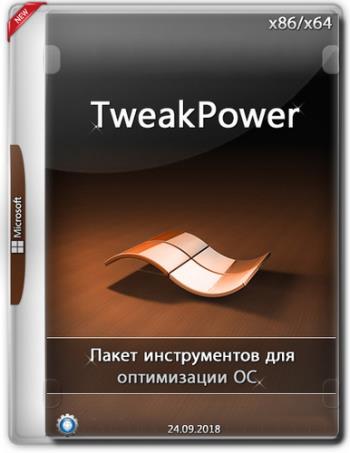
TweakPower - представляет собой единый интерфейс, который объединил целый пакет продвинутых инструментов для оптимизации, очистки и настройки компьютера, работающего в среде Windows. Эффективные средства диагностики и выявления ошибок в операционной системе помогут выявить не только дыры в безопасности, но и освободить свободное место на дисках.
TweakPower включает в себя расширенные оптимизаторы производительности, помогая вам достичь сверхбыстрого времени загрузки приложений, быстрее работать и делать игры более гладкими. Теперь проще, чем когда-либо, получить чистый компьютер. TweakPower может быстро удалить в системе программный и браузерный беспорядок, проверяя ваш реестр и удаляя огромные дисковые пространства. Кроме того, его простые в использовании диагностические инструменты помогают находить уязвимости и ошибки на вашем компьютере.
TweakPower поможет произвести глобальные настройки компьютера, найти давно неиспользуемые файлы. Возможна оптимизация в автоматическом режиме по заданным параметрам. После грамотной диагностики приложение автоматически выявит все ошибки. Определит, есть ли серьезные ошибки в плане безопасности ОС. После очистки ПК вы получите большое количество свободного дискового пространства.
Как только вы запускаете приложение, открывается основное окно. Данных здесь очень и очень много. Но данные поделены на отдельные элементы, чтобы было проще воспринимать информацию. Рекомендуем поработать с каждым пунктом. Поскольку все они дают полноценное представление о возможных недочетах операционной системы. Например, можно увидеть, какой уровень производительности ПК, сколько на текущий момент свободного пространства на дисках, как работает безопасность ОС и так далее.
Для очистки операционной системы программа заглядывает в реестр и полностью его анализирует. Лишнего ничего гарантированно не удалится. Поскольку ПО работает над ошибочными записями, пустыми ключами, над браузерными программами, которые забиты. После того, как все ненужное будет очищено, начинается следущая процедура — оптимизация системы для более быстрой работы ПК.
Функции:
• Clean up - keep your PC fit. Remove unnecessary files, clean up the registry, delete internet traces, and optimize your computer with just one click to ensure more stability.
• System Maintenance - Autostart programs, Autoplay, and Manage scheduled tasks, uninstall or change uninstaller programs, troubleshoot disk errors, and troubleshoot typical Windows problems.
• Customize Windows - Give Windows your own style. Customize the Windows interface by customizing the appearance of Windows, including colors, window frames, icons, buttons, startup and logon screen, startup menu, desktop display, explorer, and login.
• Communication - Customize Internet Explorer, Firefox and your connections to your needs and synchronize your computer with the atomic clock of a time server of your choice.
• Economy Mode - Significantly prolongs battery life by reducing the power consumption of the processor, switching off unnecessary background processes and reducing the power consumed by internal and external devices.
• Turbo Mode - One click turns off over 70 unnecessary processes, releasing power for faster browsing, gaming and videos.
• Windows Repair Section to fix a large majority of known Windows problems.
• System Settings - Change the settings of the system, the input devices, drives, application programs, and effects to better customize Windows to your needs.
• Security - Protect your PC with the security features of Windows. Configure and manage the settings for the firewall, defrag, automatic updates, user account control, and security center. Permanently delete sensitive data from the hard drive, encrypt files using the highly advanced Advanced Encryption Standard (AES encryption), and safely delete the original files, control the settings of the display, printer, network, and protect your privacy 'AnitSpy'.
• Data backups - TweakPower saves all optimizations. All changes from TweakPower can be taken back here. Restore points enable you to restore the computer's system files and settings to an earlier state, and to perform a complete backup or restore of the registry.
• Other features - The file splitter allows you to split files of any size into multiple files, quickly and easily find out about the complete system settings and devices, browse the registry in Turbo mode, and get an overview of important system utilities.
• Add-ons - Defragment - Shortens the loading time of programs, speeds up the opening and copying of files, and lets programs and games run more smoothly. TaskManger - Used to manage running programs, display processor usage and save usage, and provide full control over the active programs. 1-Click Maintenance and Automatic Maintenance - Resolves PC problems and automatically increases the performance of programs and games with one click. And much more...
Год: 2019
OС: Windows 10/Vista/XP/7/8
Интерфейс: ML/Русский
Лекарство: не надо
Размер: 28 Мб
Скачать TweakPower 1.058 + Portable
Внимание! Данная статья была написана более полугода назад, актуальность материала и состояние жизни ссылок не гарантируется! Воспользуйтесь дополнительными параметрами для поиска необходимого вам контента! Приносим свои извинения...
Внимание! У статьи пока нет комментариев, оставьте первым свой комментарий?

