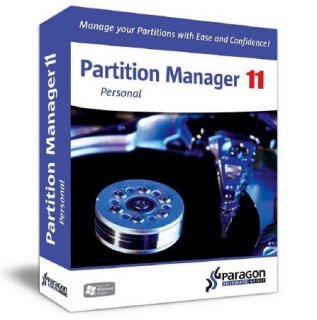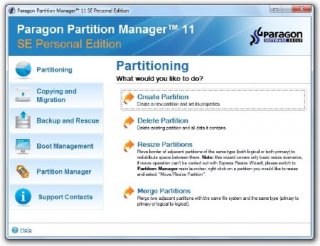Paragon Partition Manager - инструмент для работы с разделами, поможет полностью контролировать жесткие диски и управлять ими. В связи с увеличением емкости жестких дисков растет и необходимость адекватно разделять место на них. Простой в использовании инструмент для разделения жесткого диска на разделы от компании Paragon Software, является оптмальным решением для реструктуризации диска и хранения информации.
Основные преимущества и возможности:
• Создание, форматирование, удаление разделов. Вы сможете создать, отформатировать и удалить раздел в любой файловой системе.
• Экспресс-создание разделов. Создайте новый раздел в самом подходящем месте жесткого диска, отформатируйте его, а затем сделайте его доступным в системе.
• Передвижение разделов и изменение их размеров. Вы сможете передвигать разделы и менять их размер на жестком диске.
• Быстрое изменение размера раздела. Увеличивайте свободное место в одном разделе за счет использования неиспользуемого места в смежном разделе (включая разделы Apple Boot Camp).
Paragon Software's advanced partitioning tools help you completely control and manage your hard disks.
With growing hard drive capacity, the need to reasonably split up the space is more important than ever. This easy-to-use partitioning tool is ideal for re-structuring your hard disk for optimal and effective data storage
Features:
• Latest Soft - and Hardware-Support. Enjoy full-fledged support for Windows 7, the 64bit versions of Windows XP, Vista and 7, the new GPT-formatted hard disks (used in Windows 7, Vista, Mac® OS X and Linux) and the latest Linux-Kernel.
• Basic Partitioning Features. Create, format, delete, undelete, hide or unhide partition; set partition active/inactive; set, change or remove drive letter; change hard disk partition label (Volume Label); convert file systems; check file system integrity; run complete surface test.
• Advanced Partitioning Features. Resize or merge partitions without data loss; Hot Resize - enlarge NTFS partitions without rebooting Windows; simple installation of new OS; redistribute free space; convert Primary partition to Logical and vice versa; Update Master Boot Record (MBR).
• Copy Features. Copy a full hard disk or a separate partition. You can even resize a partition while copying it.
• Incremental Copy: Copy only sectors that are different from the moment of the last copy operation, thus considerably decreasing the amount of data to write.
• Boot Management Features. Easily activate/deactivate the boot manager and setup a multi-boot environment. Boot Corrector to resolve most common boot problems. Hidden mode. Default settings and boot on timeout.
• Defragmentation Features. Different strategies of file system optimization according to one of the three parameters (file date, file size, directory order). Optimization of the page file and the hibernation file allocations.
• Basic Backup Features. Back up data and system to an archive, a local drive, an external USB/Firewire drive or network share.
• Advanced Backup Features. Create backup images without leaving Windows with Paragon Hot Backup™ technology. Restore system and data even from bare-metal state. Restore partition with resize. Restore separate files and folders. Power Shield™ technology - resumes critical partitioning operations after a power failure.
• Linux/DOS Recovery Environment. Create Linux/DOS bootable media on a USB flash drive, CD or DVD for fast, reliable maintenance and recovery operations. Fix crashed operating systems, perform partitioning operations, access and copy important documents with the recovery media after a system crash or hardware failure.
With growing hard drive capacity, the need to reasonably split up the space is more important than ever. This easy-to-use partitioning tool is ideal for re-structuring your hard disk for optimal and effective data storage
Features:
• Latest Soft - and Hardware-Support. Enjoy full-fledged support for Windows 7, the 64bit versions of Windows XP, Vista and 7, the new GPT-formatted hard disks (used in Windows 7, Vista, Mac® OS X and Linux) and the latest Linux-Kernel.
• Basic Partitioning Features. Create, format, delete, undelete, hide or unhide partition; set partition active/inactive; set, change or remove drive letter; change hard disk partition label (Volume Label); convert file systems; check file system integrity; run complete surface test.
• Advanced Partitioning Features. Resize or merge partitions without data loss; Hot Resize - enlarge NTFS partitions without rebooting Windows; simple installation of new OS; redistribute free space; convert Primary partition to Logical and vice versa; Update Master Boot Record (MBR).
• Copy Features. Copy a full hard disk or a separate partition. You can even resize a partition while copying it.
• Incremental Copy: Copy only sectors that are different from the moment of the last copy operation, thus considerably decreasing the amount of data to write.
• Boot Management Features. Easily activate/deactivate the boot manager and setup a multi-boot environment. Boot Corrector to resolve most common boot problems. Hidden mode. Default settings and boot on timeout.
• Defragmentation Features. Different strategies of file system optimization according to one of the three parameters (file date, file size, directory order). Optimization of the page file and the hibernation file allocations.
• Basic Backup Features. Back up data and system to an archive, a local drive, an external USB/Firewire drive or network share.
• Advanced Backup Features. Create backup images without leaving Windows with Paragon Hot Backup™ technology. Restore system and data even from bare-metal state. Restore partition with resize. Restore separate files and folders. Power Shield™ technology - resumes critical partitioning operations after a power failure.
• Linux/DOS Recovery Environment. Create Linux/DOS bootable media on a USB flash drive, CD or DVD for fast, reliable maintenance and recovery operations. Fix crashed operating systems, perform partitioning operations, access and copy important documents with the recovery media after a system crash or hardware failure.
Системные требования: Windows 2000/XP/Vista/7
Поставщик: Paragon Software
Страница продукта: www.paragon-software.com/home/pm-personal
Лицензия: $39.95, а нашим посетителям бесплатно!
Язык: English
Размер файла: 108,34 MB
Скачать Paragon Partition Manager 11 SE Personal build 9887
Внимание! У Вас нет прав для просмотра скрытого текста.
Внимание! Данная статья была написана более полугода назад, актуальность материала и состояние жизни ссылок не гарантируется! Воспользуйтесь дополнительными параметрами для поиска необходимого вам контента! Приносим свои извинения...
Внимание! У статьи пока нет комментариев, оставьте первым свой комментарий?